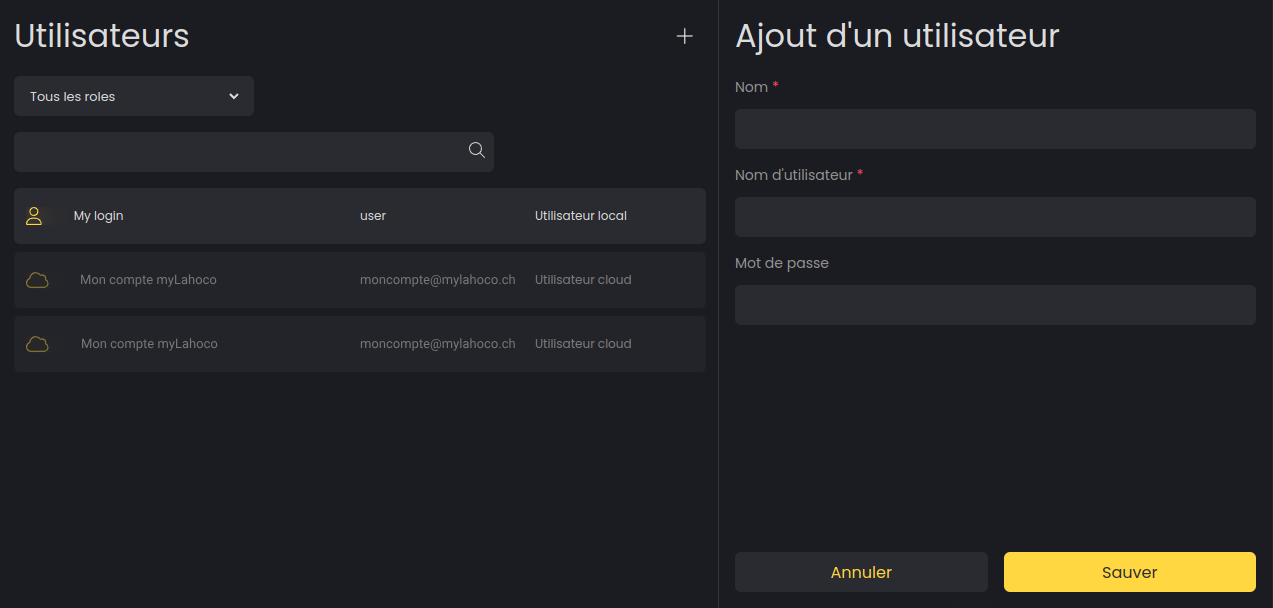Users Settings
In the user settings, you can configure the local users who can access LAHOCO and view the cloud accounts with access.
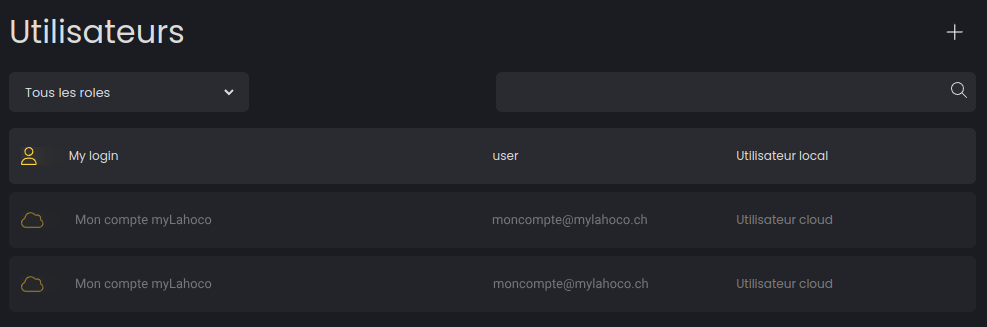
Invite a myLAHOCO user
To invite a myLAHOCO user, use the mobile application. See Mobile Application.
Add a new local user
You can add a new local user by clicking the '+' icon located at the top right.
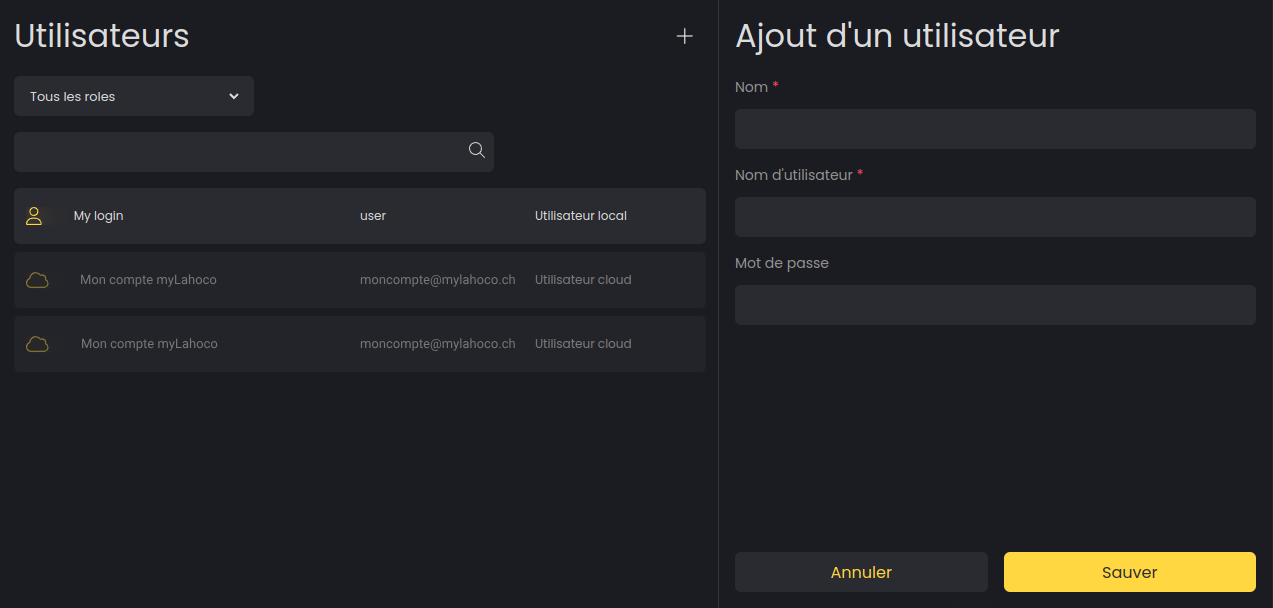
Modify or delete a local user
You can modify your local users by selecting the one you wish to edit.