Activation
Requirements
Before proceeding with activation, you need to :
Your LAHOCO device (LCD or LCP)
A wired Internet connection (Ethernet RJ-45)
An iOS/Android mobile device (for activation with the mobile app) or a web browser (for activation with the cloud)
Activate my LAHOCO CORE
With the mobile app
Once your LAHOCO has been connected to the network (RJ-45 socket) and powered up:
Install the LAHOCO application on your favourite device (iOS / Android)
Log in with an existing myLAHOCO account or create an account via the app.
Press Activate a LAHOCO
If this button does not appear, go to the settings page (gear icon in the top right).
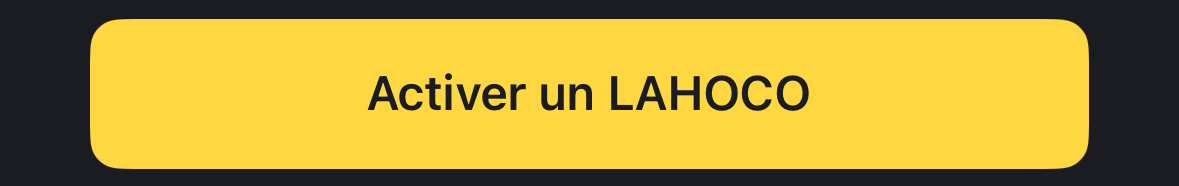
Select the LAHOCO CORE you want to activate.
If your LAHOCO CORE does not appear, check that your iOS/Android device is on the same network as your LAHOCO CORE.
You can also manually search for a LAHOCO CORE using its IP address with the “Search by IP” button.
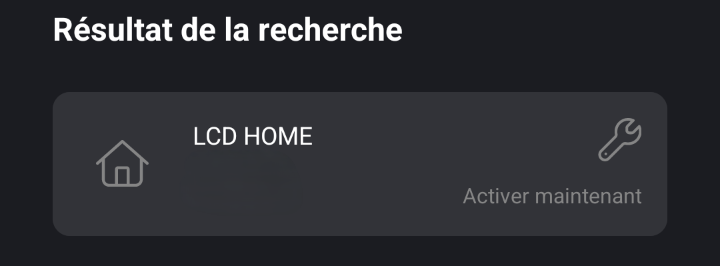
Proceed with the activation by entering the Installation Name and the Building Address where your LAHOCO CORE is located. The advanced configuration allows you to manually create your own Site, Building, and Lot. You will be able to modify this information later via myLAHOCO.
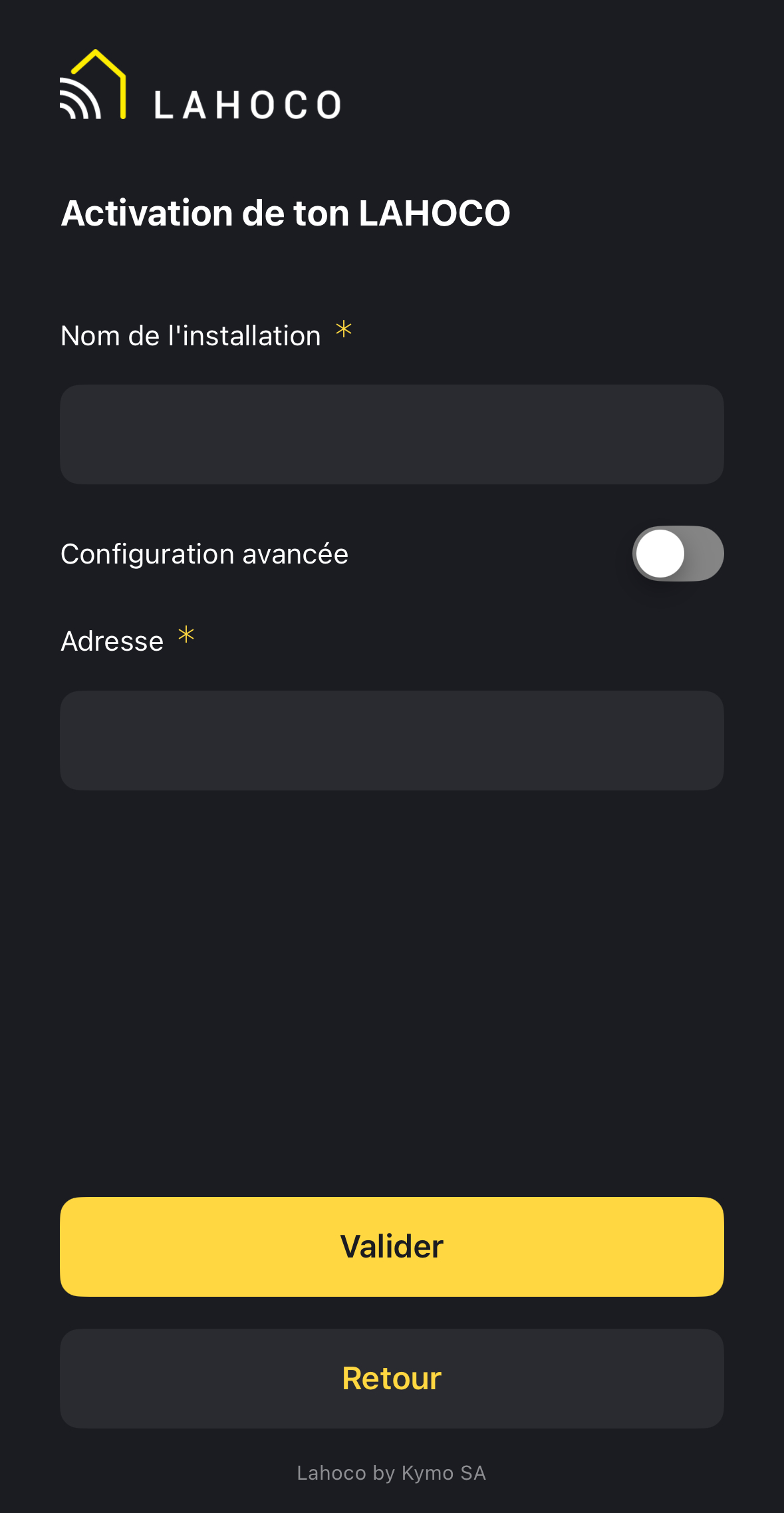
Confirm your activation. Activation may take several minutes until your LAHOCO CORE is up and running with the necessary services.
Once successfully activated, your LAHOCO will be available in your application's main list.
With the Cloud
Once your LAHOCO CORE has been connected to the network (RJ-45 socket) and powered up :
Go to myLAHOCO with your favorite web browser
Log in with an existing myLAHOCO account, or create a new account
To activate your LAHOCO, you must first create a site, a building and a lot. If you've already set this up, skip to step 6.
Navigate to the My sites page in the left-hand menu and click
 to create a new site. Enter an installation type (Without RCP or With RCP) and a name, and click on Validate.
to create a new site. Enter an installation type (Without RCP or With RCP) and a name, and click on Validate.
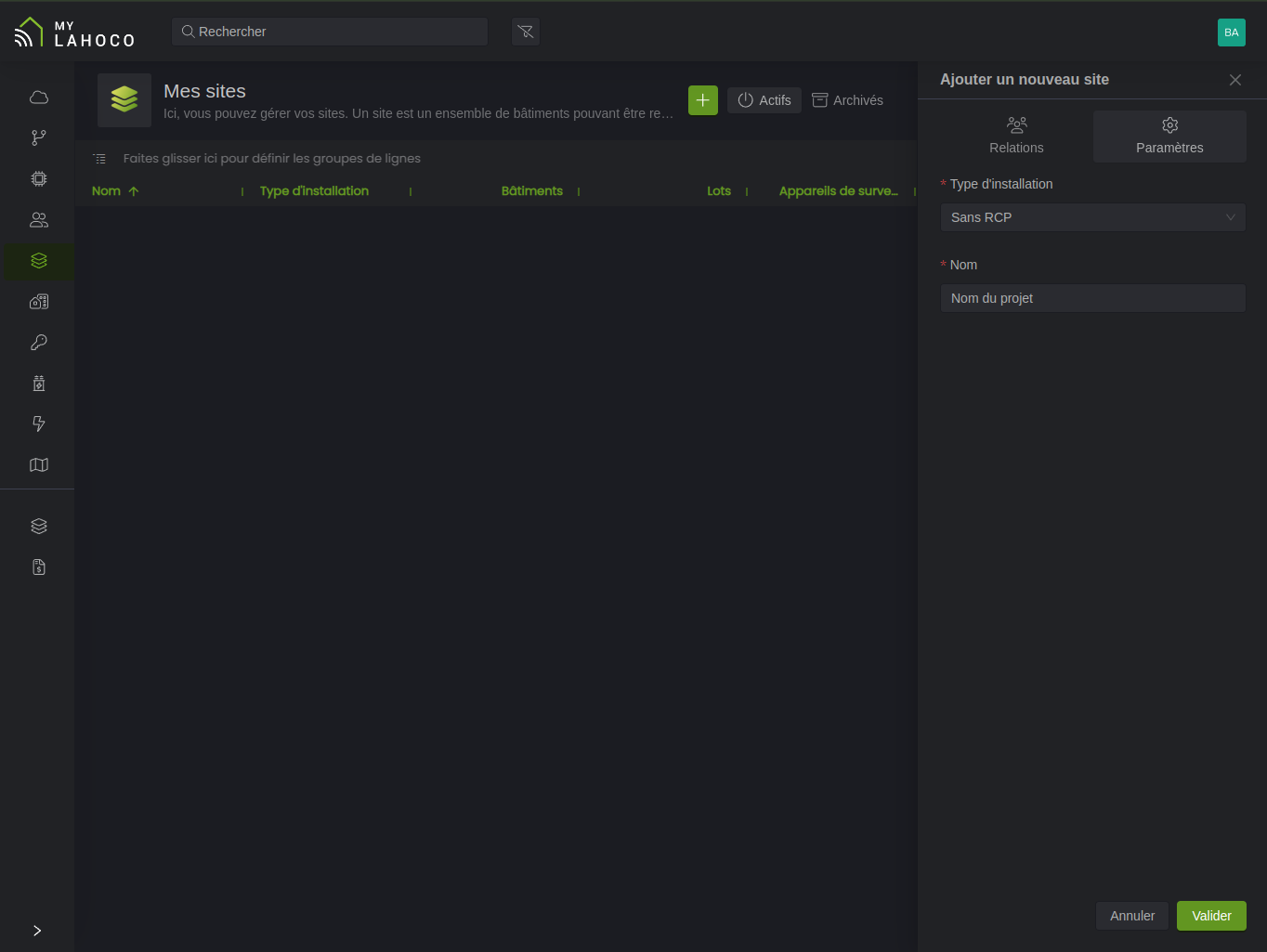
Navigate to the My buildings page in the left-hand menu and click
 to create a new building. Enter the site and address you created previously, then click on Validate.
to create a new building. Enter the site and address you created previously, then click on Validate.
The address indicated here is used to display the weather forecast on the LAHOCO HOME home page.
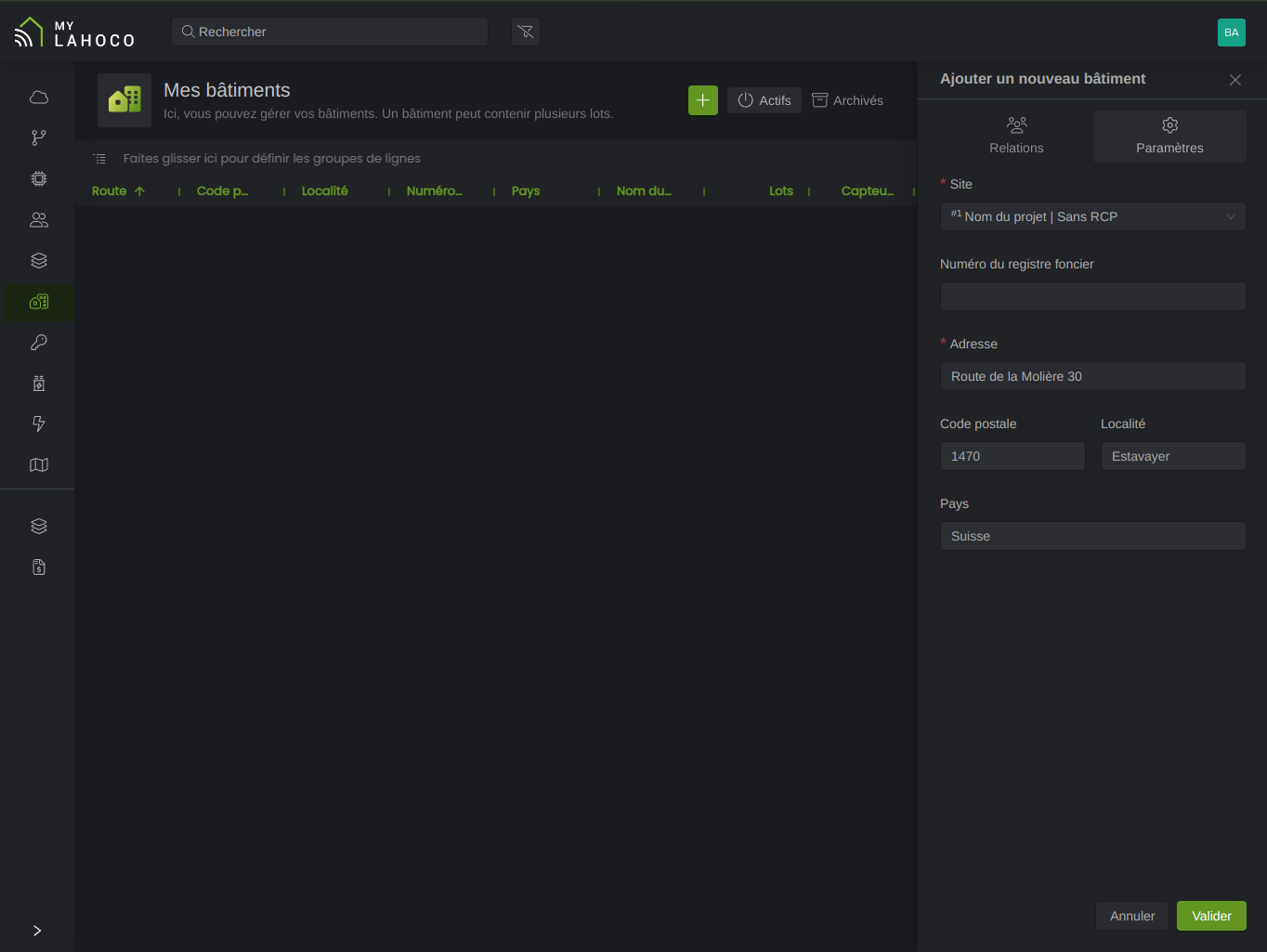
Navigate to the My lots page in the left-hand menu and click
 to create a new lot. Enter the building and a name, then click on Validate.
to create a new lot. Enter the building and a name, then click on Validate.
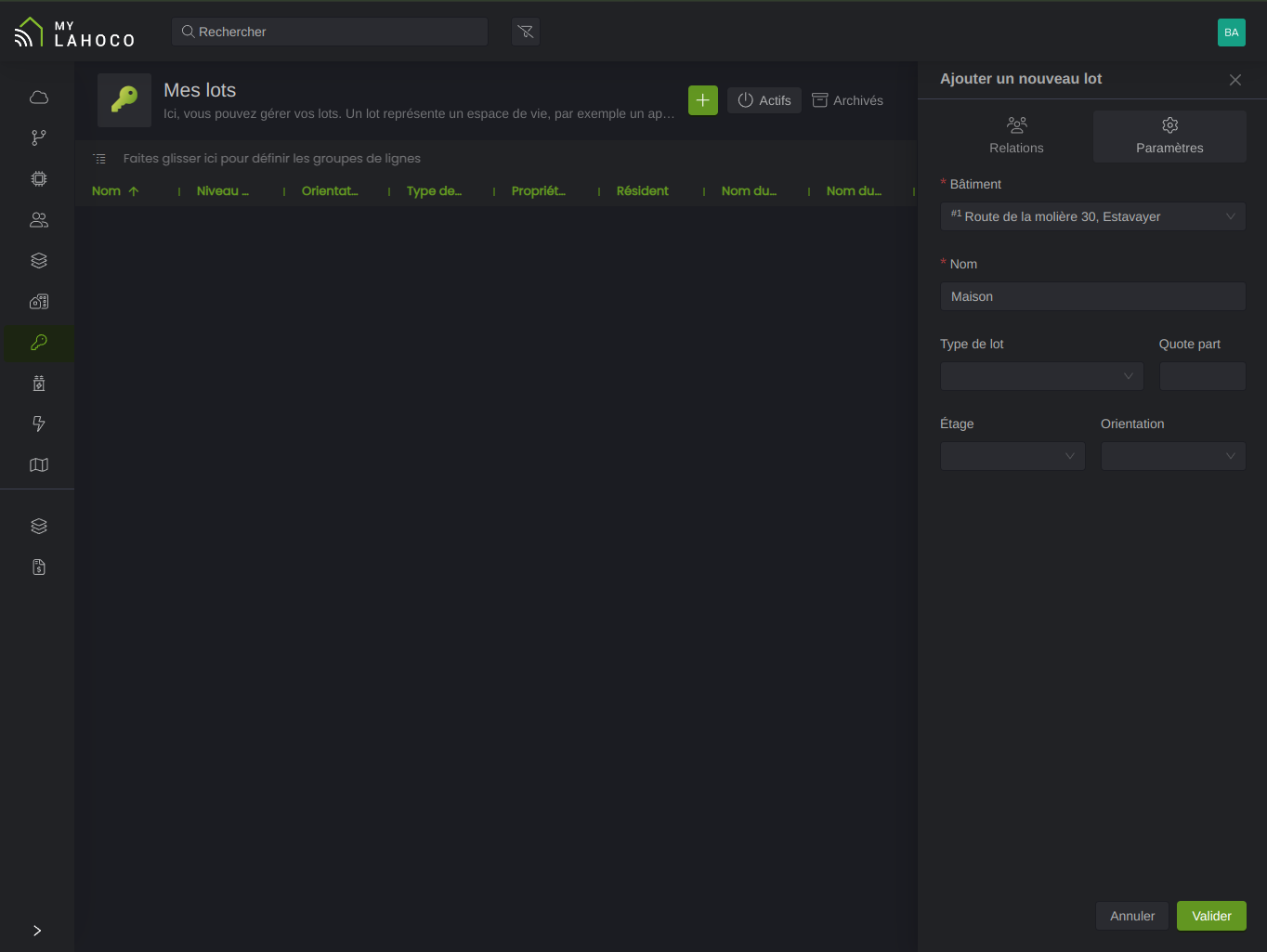
Navigate to the My lots page in the left-hand menu and select the lot on which to register your LAHOCO CORE. Click on the Link a CORE 🔗 icon at the top and enter the serial number of the LAHOCO CORE, then click OK.
The 8-digit serial number is printed on your LAHOCO CORE

Define a name, a CORE service type and the Prod release channel on the right panel, if not already configured.

Wait a few minutes and your LAHOCO CORE will activate itself !
Activation takes about 10 minutes, depending on the speed of your Internet connection