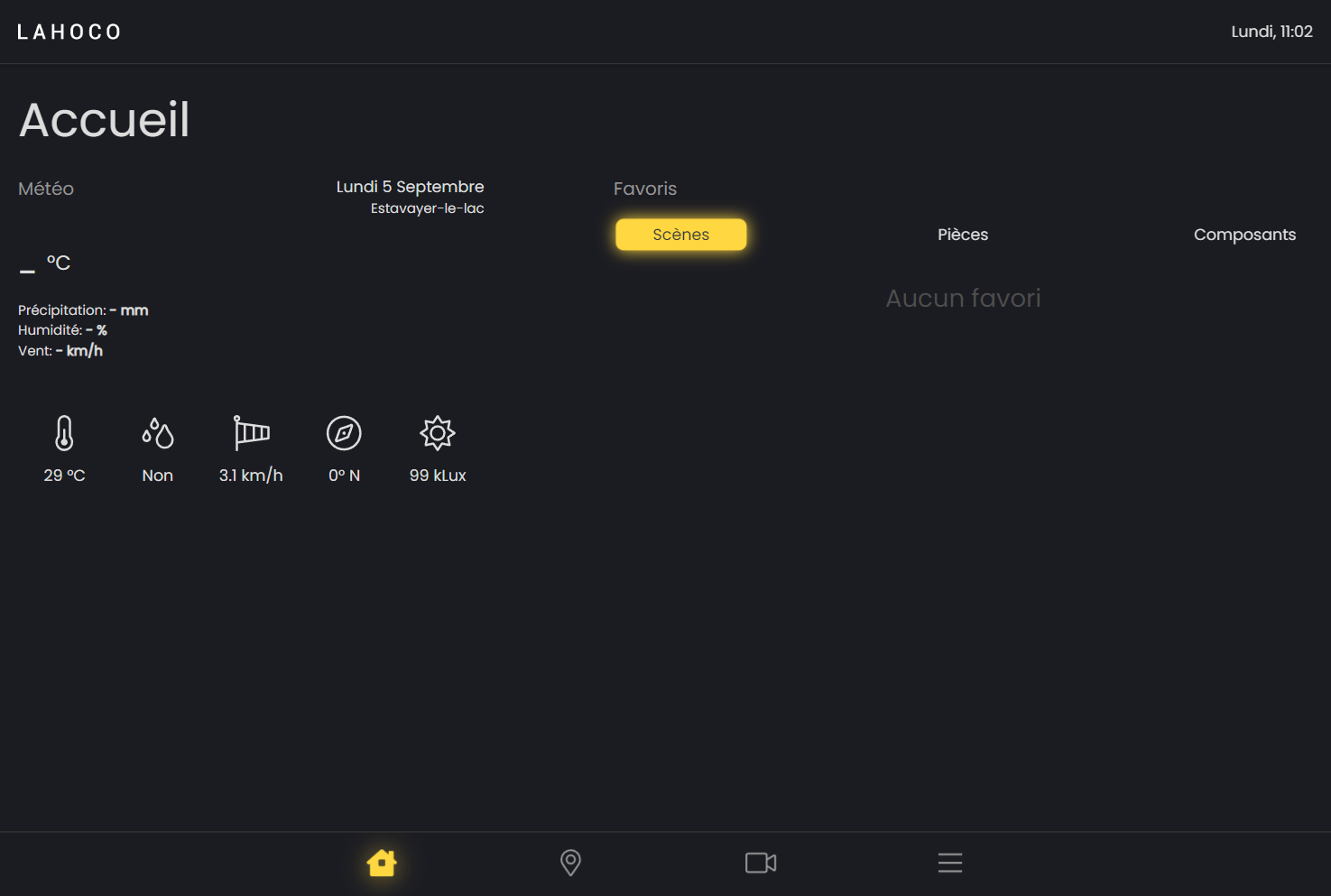Home page
The home page is the first page launched when Lahoco is opened. It gives direct access to favourite scenes, rooms and components, the weather forecast and the weather station (if available).
At the bottom are the tabs for navigating the application. Here are the tabs in order from left to right:
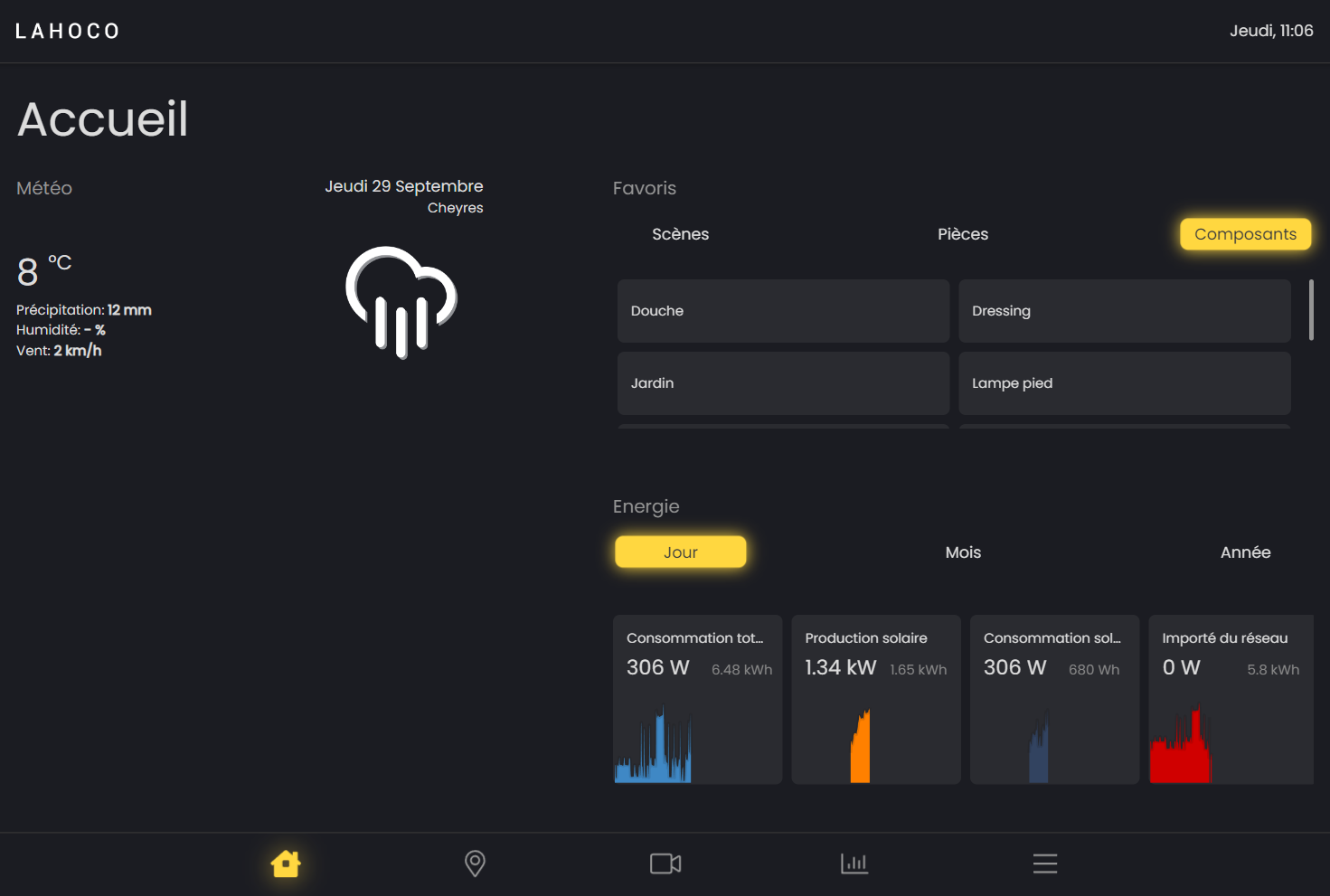
Favourites
The Favourites function provides quick access to scenes, rooms and components.
A single click activates a scene.
Here's an example of a scene that can be activated in favourites: scenes like "I'm leaving" or "I'm arriving" turn the lights on or off.
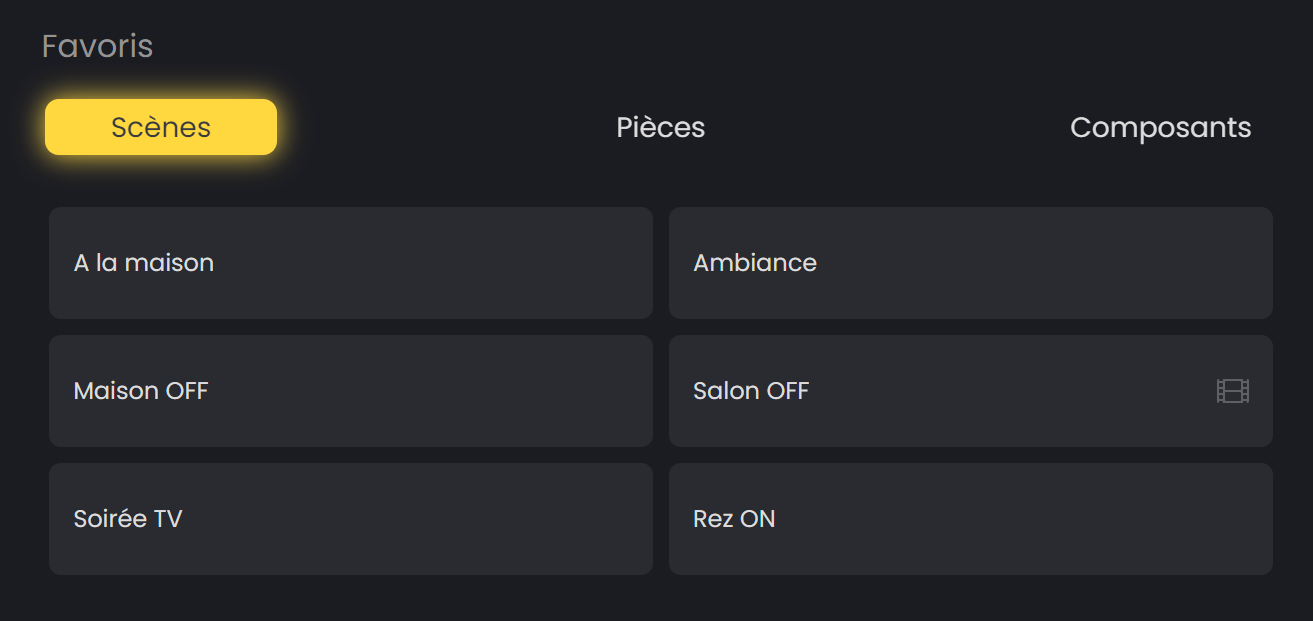
Add a favourite
To add a scene, room or component as a favourite, go to the desired room, scene or component. Then click on the star to the right of the name so that it is coloured yellow and added as a favourite.
Here's an example of how to add a room as a favourite:
Weather station
If a weather station is configured, its data can be accessed on the left-hand side of the home page. The data is updated in real time.