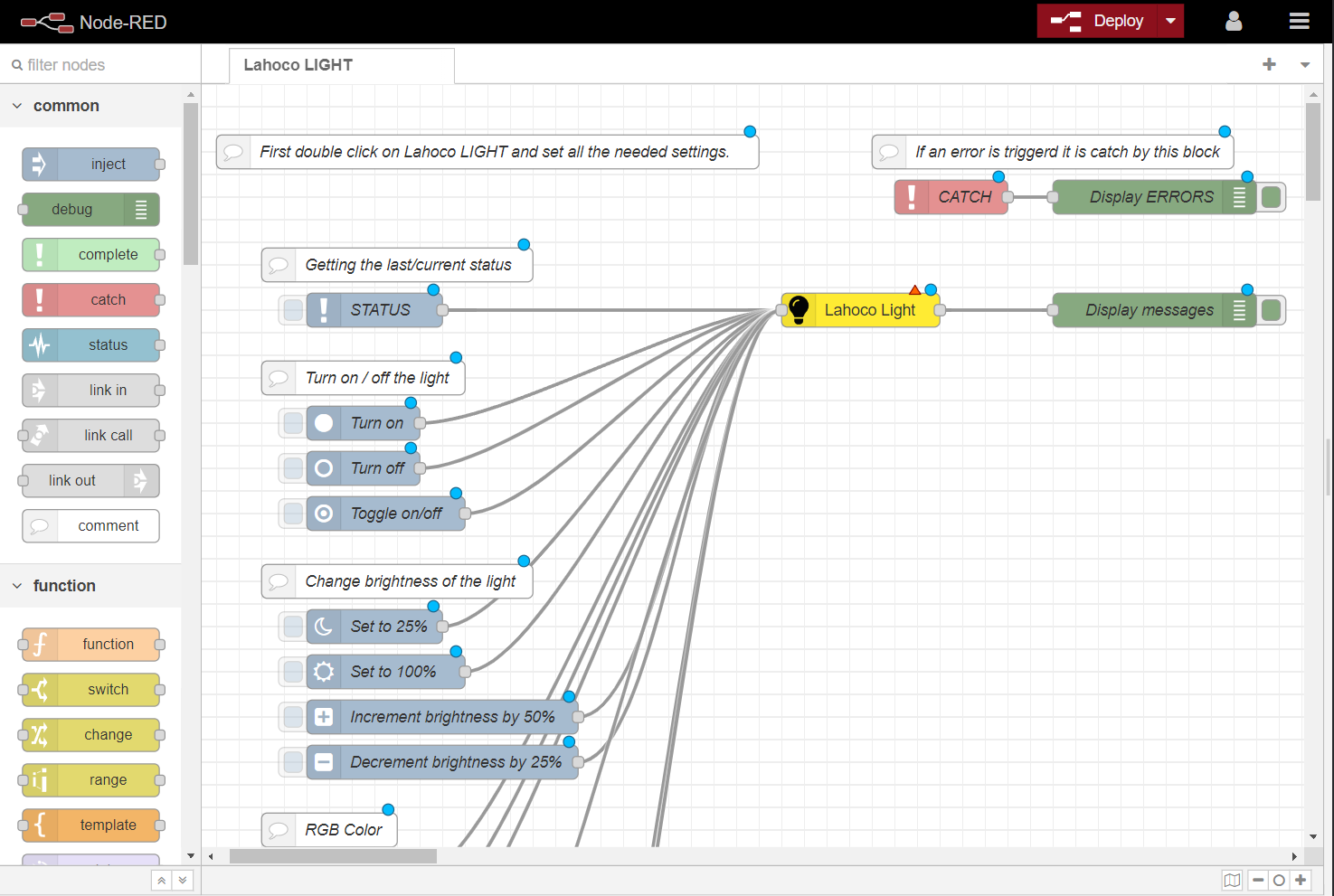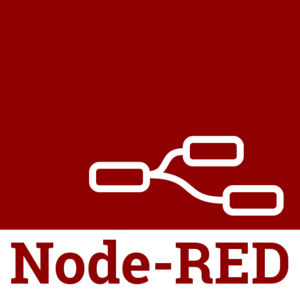Node-RED
What is Node-RED?
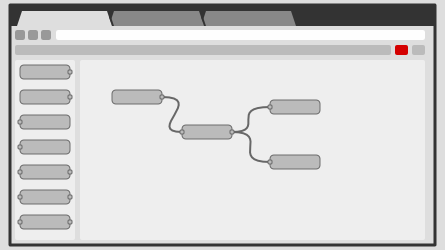
Here's an introductory video to Node-RED : https://www.youtube.com/watch?v=ksGeUD26Mw0
Access to Node-RED
To access the Node-RED already installed on your LAHOCO installation, go to the settings tab and click on "Access Node-RED".
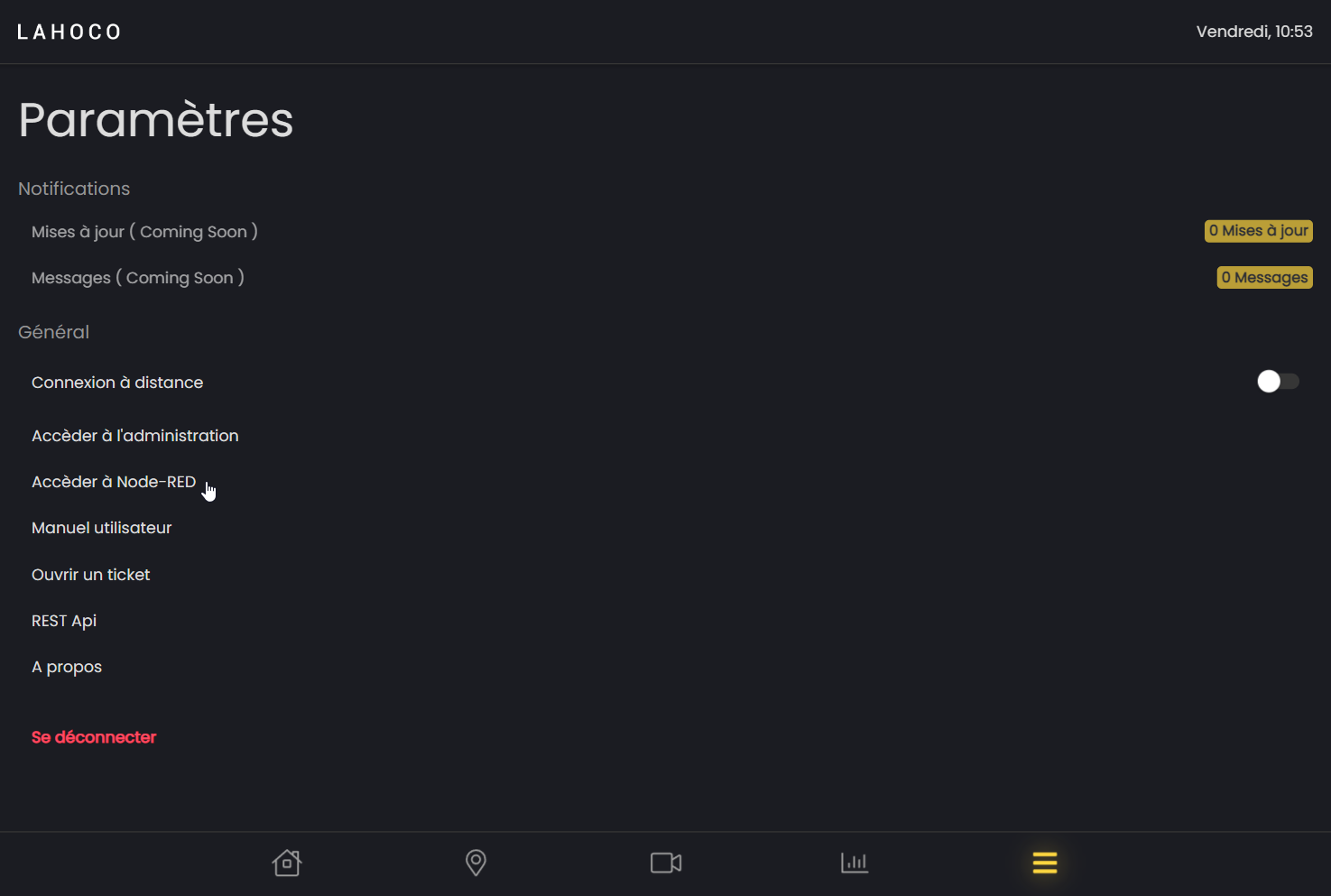
Documentation
Various documents can be found directly on the Node-RED website: https://nodered.org/docs/
Documentation related to LAHOCO nodes for Node-RED can be found on the following page : https://flows.nodered.org/node/@lahoco/node-red-contrib-lahoco-core.
You can also access the documentation for each node directly in Node-Red in the help tab, as shown in the following illustration:
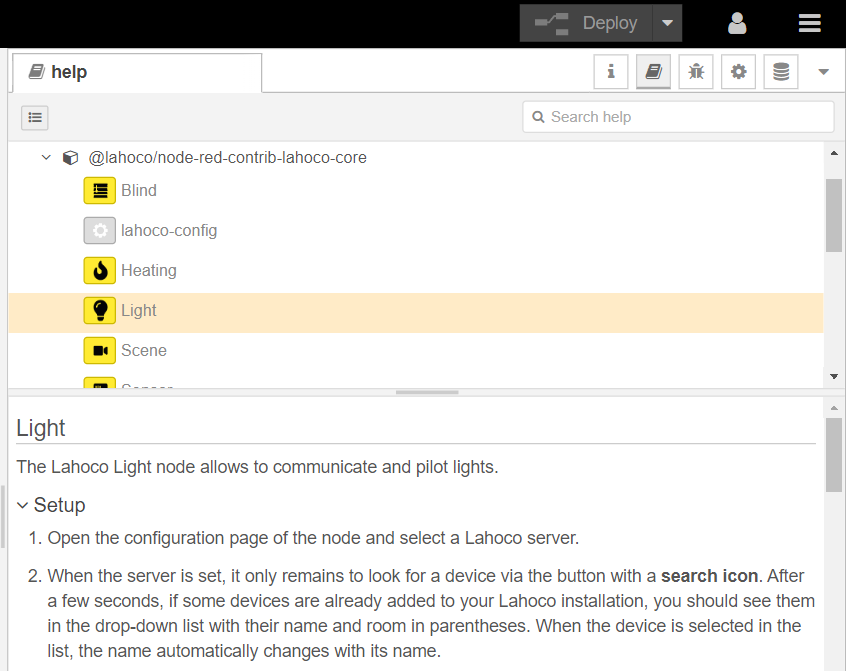
LAHOCO Nodes
You can find the nodes corresponding to the LAHOCO system in the "LAHOCO" category.
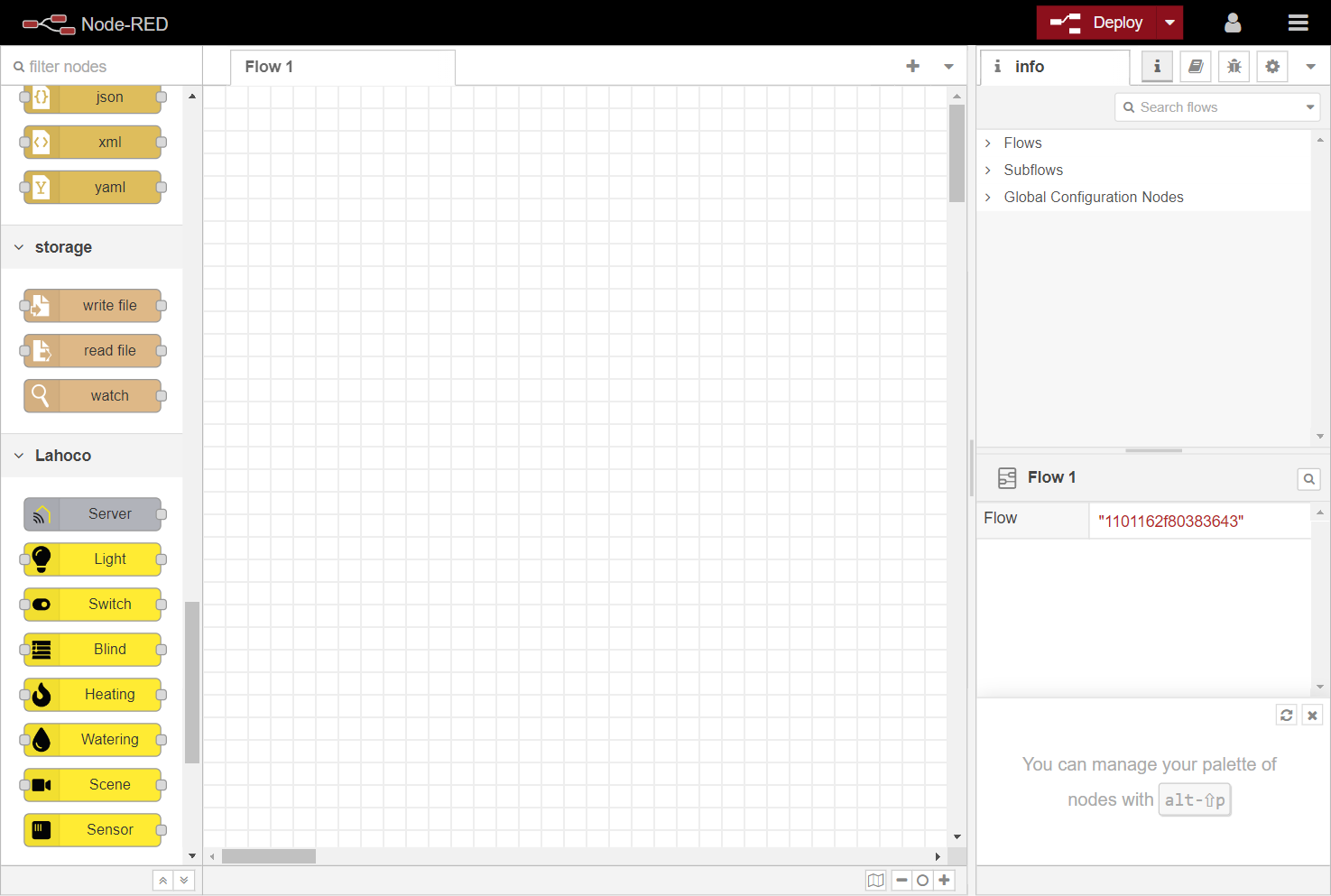
Example flows
There are various examples that can be imported for initial interaction with Node-RED and Lahoco nodes.
To do this, click on the menu button at the top right, then click on "Import" :
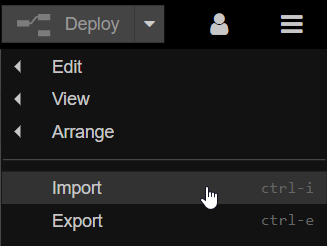
Then select the "Examples" tab, then the @lahoco/node-red-contrib-lahoco-core folder, choose the example you want and click on "Import".
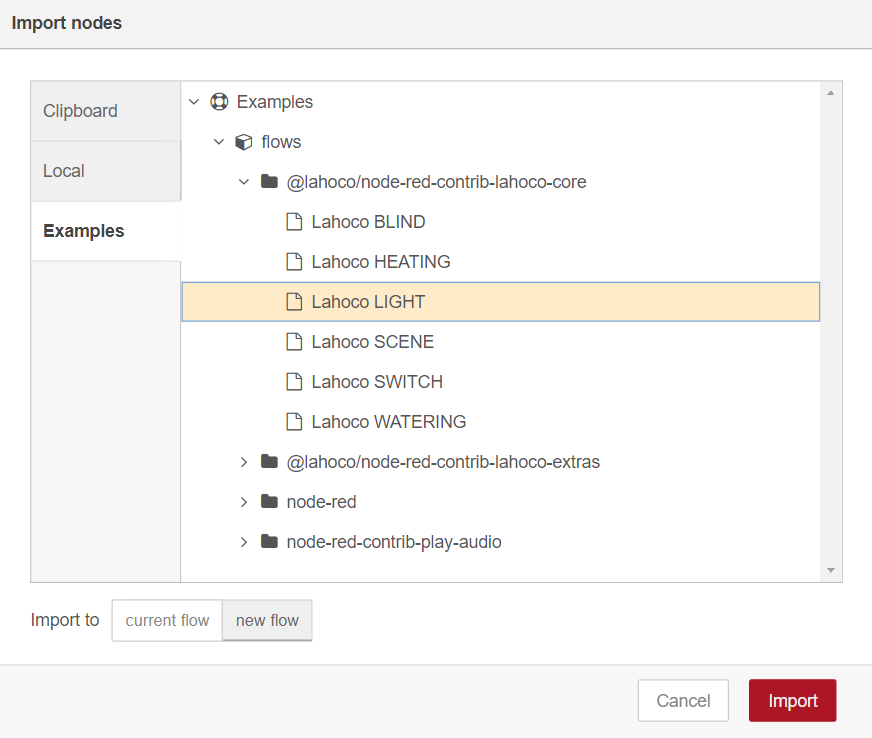
You will then find a new tab with the imported example: