Activation
Requirements
Before proceeding with activation, you need to :
Your LAHOCO device (LCD or LCP)
A wired Internet connection (Ethernet RJ-45)
A myLAHOCO account
Activate my Lahoco
Once your LAHOCO has been connected to the network (RJ-45 socket) and powered up:
Install the LAHOCO application on your favourite device (iOS / Android)
Log in or create a myLAHOCO account via the app
Press Activate a LAHOCO
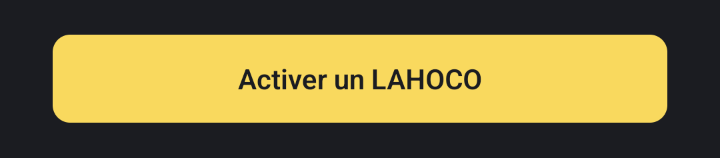
4. Select the LAHOCO you wish to activate
If your LAHOCO does not appear, check that your iOS/Android device is on the same network as your LAHOCO.
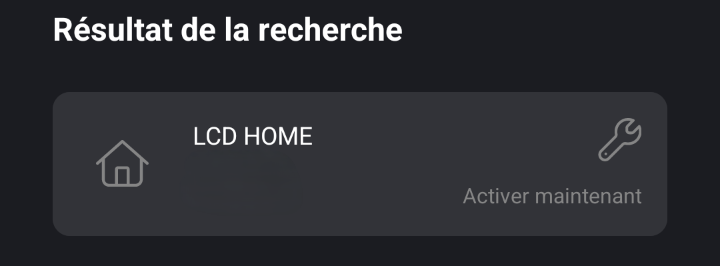
Proceed with activation by filling in the Name of the installation and the Address of the building where your LAHOCO is located. Advanced configuration allows you to manually create your own Site, Building and Lot.
It will be possible to modify this information later via myLAHOCO.
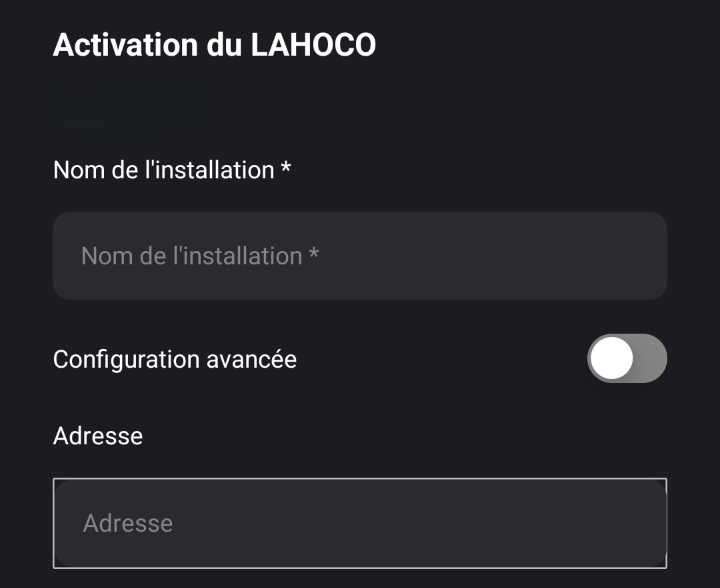
Confirm your activation. Activation may take several minutes until your LAHOCO is up and running with the necessary services.
Once successfully activated, your LAHOCO will be available in the main list of your application.