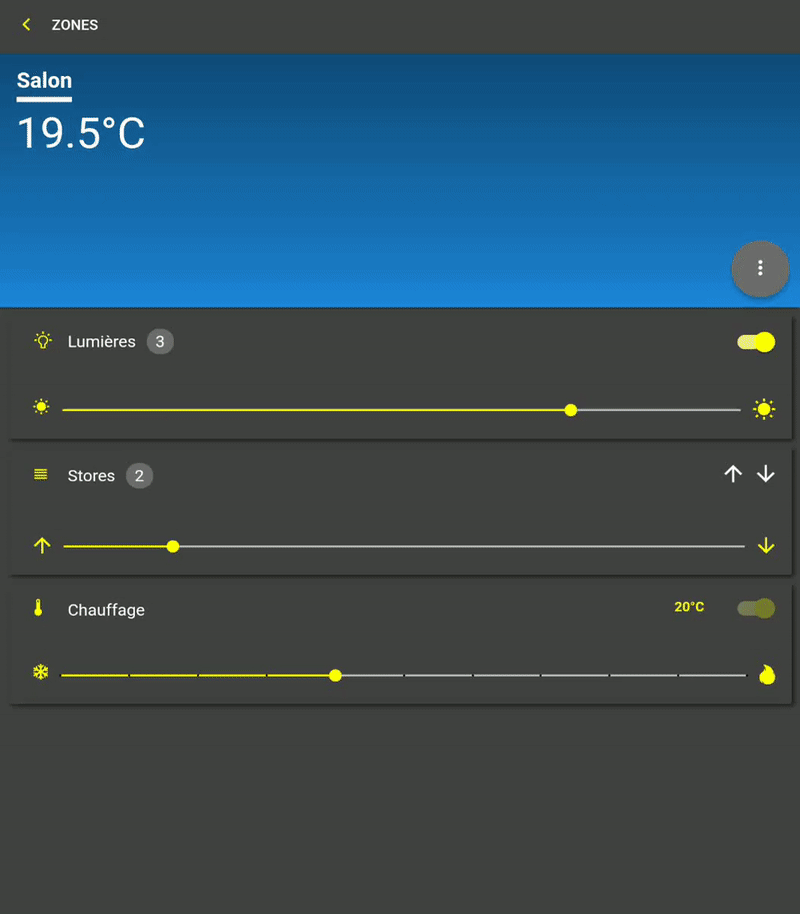My zones
The zones represent rooms and living spaces. It contain components.
A zone overview is displayed this way :

Components displaying a counter contain multiple units. To show them, click on the counter.

Grouped Orders
Grouped orders allows to interact in a uniform way on all the zones components.
There are 3 types of component :
The lights (simple, variable and RGB)
The blinds (rolling shutter and slatted awning)
The heatings
A heating can be linked to only one zone.
Options
The option menu provides two actions :
Create a new scene from the zone ➕
Customize a zone 🎨
Create a scene
Creating a scene is made from the zone. First, place the components as desired in the new scene, then click on ➕ in the option menu.
A message asks the new scene name.
A new scene is automatically created from the zone configuration. A deeper customization can be made in My scenes.
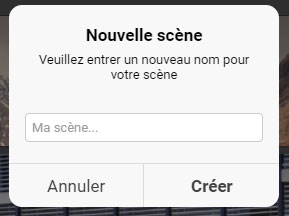
Customization
The zones customization 🎨 is accessible through the option menu.
The zones are the only items in Lahoco that can be represented by either a color or an image. Any image can be selected to represent a zone.