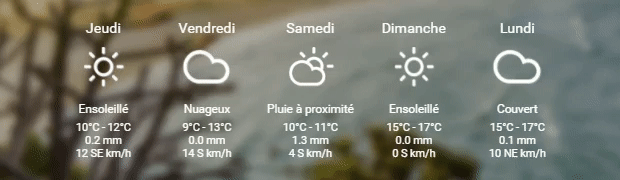Home page
The home page is the first page to be displayed at the start of Lahoco. It provides a direct access to the favourite scenes, the weather forecast and the weather station (if available).
.png?inst-v=519986a6-2601-4234-8a5e-cdc8685214f4)
Favourite scenes
The favourite scenes give a quick access to a selection of scenes (max. 6) directly at the launch of the app. To activate it, click on a scene.
An example of favourite scene could be "I'm leaving" or "I'm coming home".
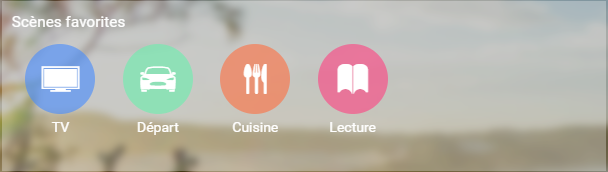
Weather forecast
The weather forecast gives a 5 days previsions for the configured location in the settings of the app.
+-+Copy.png?inst-v=519986a6-2601-4234-8a5e-cdc8685214f4)
Weather Station
If a weather station is configured, its data are accessible by swiping to the left of the weather. The app updates the informations every 30 secondes.