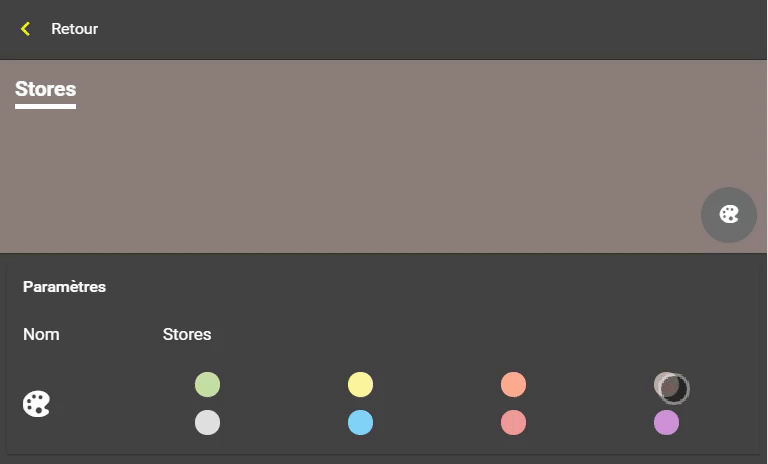My Components
Simple light
A simple light can be switched on or off.

Dimming light
The intensity of a dimming light can be adjusted as desired. Just like the simple light, it can be switched on or off.
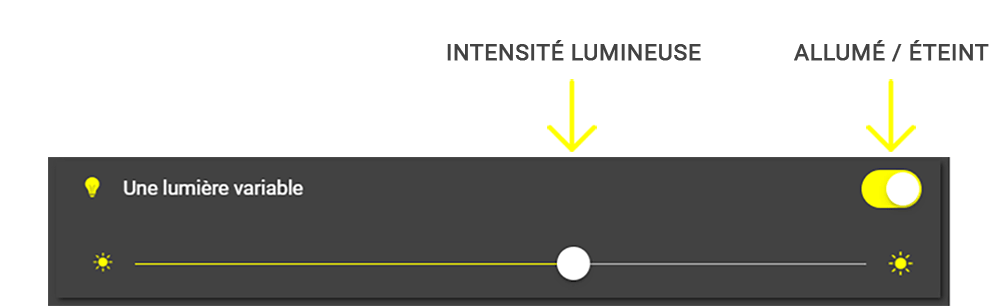
Command with a push button
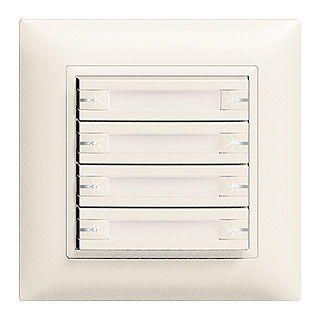
The physical installation of Lahoco provides 2-keypresses buttons. Each buttons can control a blind or a light.
In the case of a variable light. Lahoco offers advanced control options.
Action | Effet |
|---|---|
Short left press | Switch from a threshold to another, starting with the second one |
Short right press | Turn off |
Long left press | Increase the intensity |
Long right press | Decrease the intensity |
Double left click | Save the intensity on the second threshold |
Double right click | Save the intensity on the first threshold |
Set thresholds from the application
The thresholds for the variable lights can be set from the application. After selecting the desired intensity, Long press on the cursor. Lahoco will promt you to chose between the first or the second threshold.
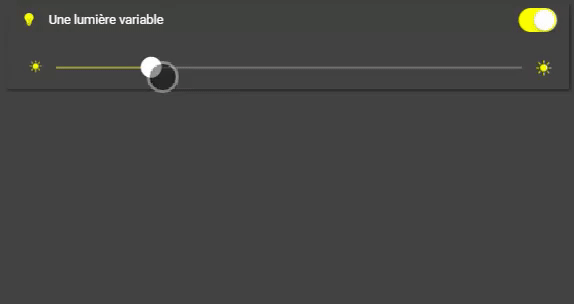
Color light
The color displayed on the bar is the one currently applied.
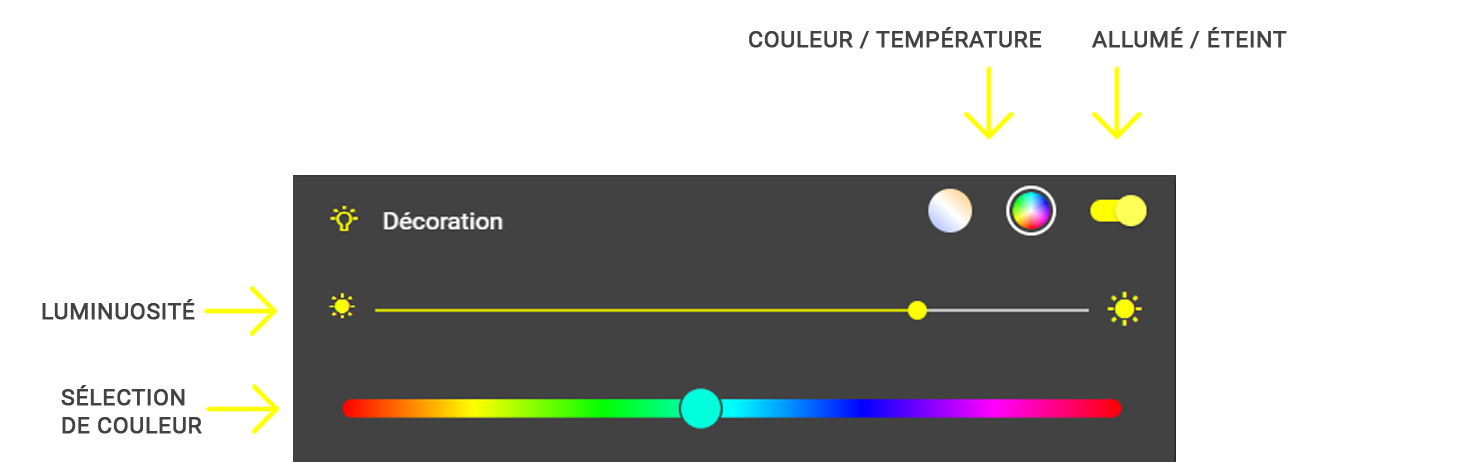
Venetian blinds
An adjustable slatted awning can be configured on two parameters, the position (height) and orientation.
The blind can go up or down with the arrow in the top right corner of the component.
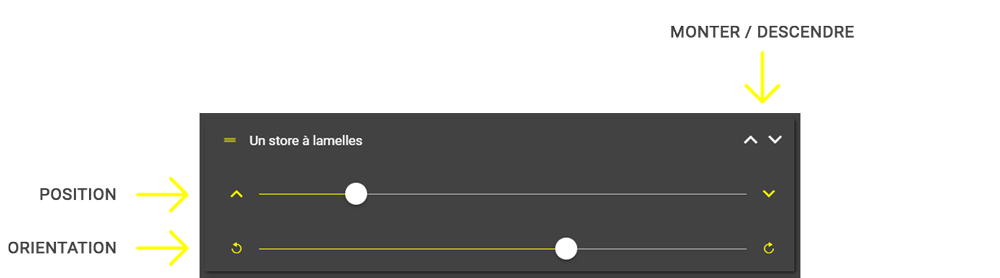
Rolling Shutter
A rolling shutter can be controlled from its position (height) with the cursor.
Two buttons in the top right corner of the component allows to move up or down the blind just like a physical button.
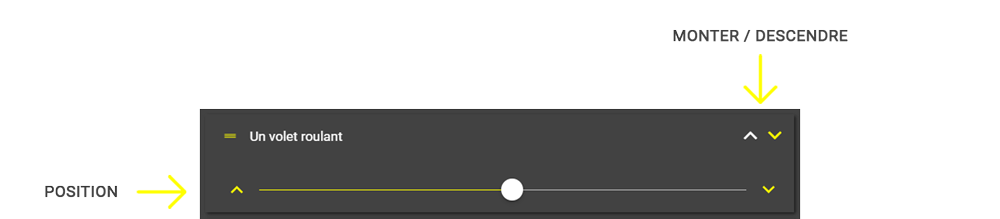
Heating
The heating component allows to regulate the temperature for the zone.
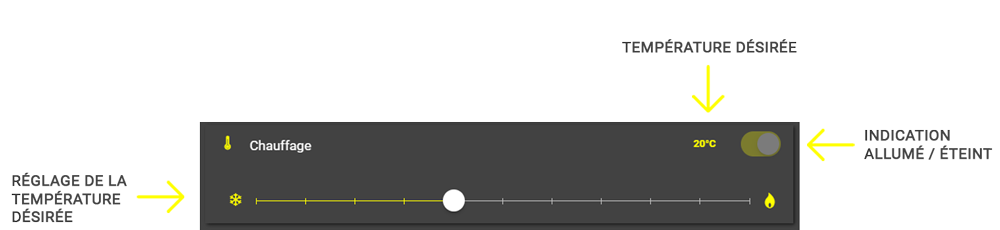
Customization
The components groups can be customized by modifying the color from the option menu 🎨 .