Installation
This section describe the installation procedure on supported Lahoco devices.
Internet browsers
Lahoco is directly accessible from the Internet browser on PC, Mac, tablet and smartphone.
The compatible and certified browsers are :
Google Chrome for PC and Android
Safari for MacOS and iOS
Depending on your network, Lahoco can be reached through the IP addresses http://192.168.0.15 or http://192.168.1.15.
Apple iOS
Lahoco is accessible from the Safari browser installed on all iOS devices. See Internet Browsers.
It is possible to simplify the access to Lahoco by creating a shortcut to the Web app.
To do so, click on the Safari share icon and select the Add on home screen.
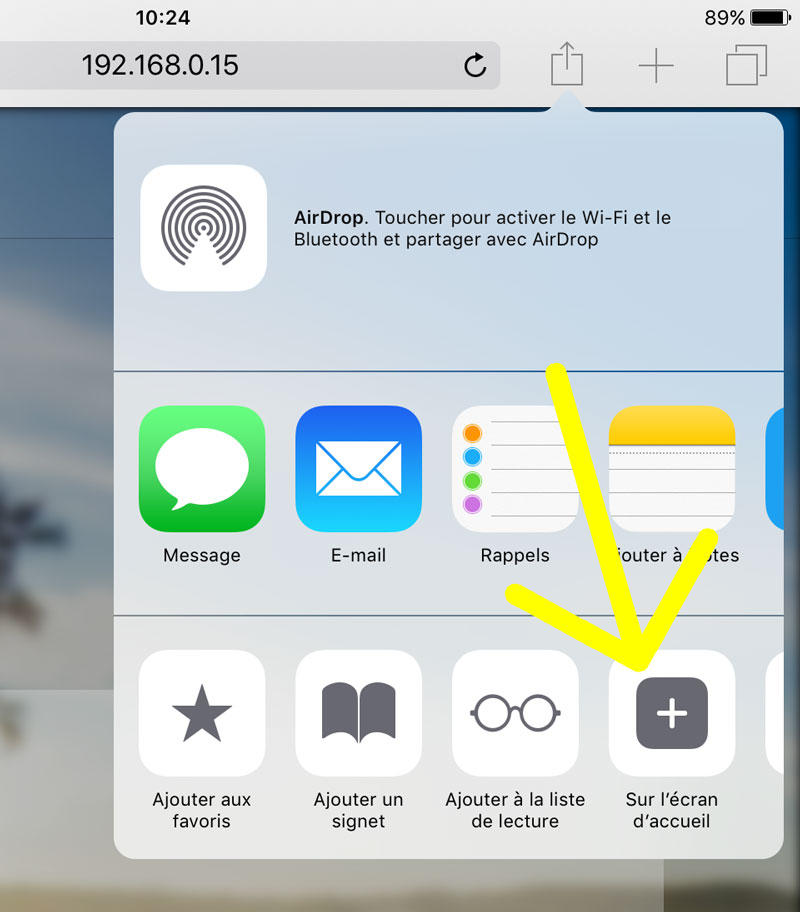
By default, the name is set to Lahoco. Confirm by clicking on the button Add.
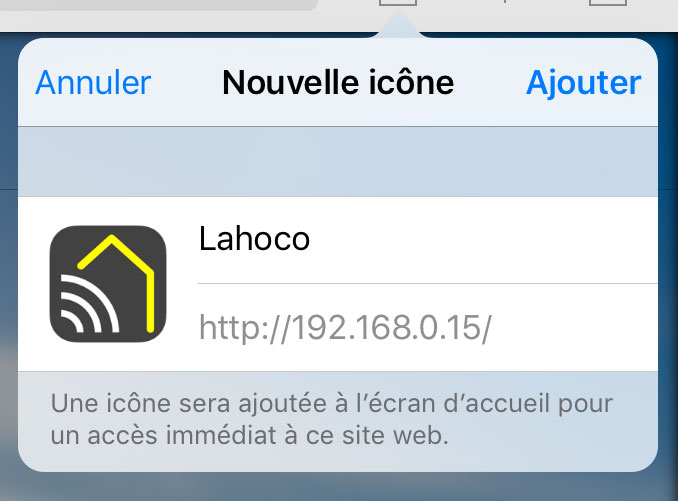
Finally, the shortcut is added to the home screen like any other app.
